Play Plinko Game on FOMO7: Rules & Features
Plinko is one of the most popular instant games on FOMO7. It is a visually aesthetic game with a coloured ball dropping through a pyramid-shaped board. There are mega winnings up for grabs in Plinko, thanks to many multipliers in the game.

FOMO7 Plinko Game
The Plinko game is super fun and easy to play. It has three coloured balls – green, yellow, and red. The bottom of the Plinko board has multipliers ranging from 0x to 353x. Each Plinko round lasts only a few seconds, ensuring that you can play as many rounds daily on FOMO7.
Game Provider
Spribe & STP
Minimum Bet Amount
₹0.20
Maximum Bet Amount
₹8000
Highest Multiplier
353x
Autoplay
Available
Demo Mode
Available
How to Play Plinko on FOMO7
Plinko is available round-the-clock on FOMO7. Here are the complete steps on how to play Plinko on FOMO7:
step 1
Login to FOMO7 with your Username and Password.
step 2
Tap on Instant Games & then View All banner.
step 3
Scroll up & tap on Spribe Plinko to play the game.
Plinko Rules
The goal of the Plinko game is to drop the ball to the bottom of the board, which contains various multipliers like 3.2, 5.6x, 12x, 14x, 18x, 49x, 55x, and 353x. Your winnings are calculated by multiplying the bet amount and the multiplier at the bottom of the board where the ball has landed.
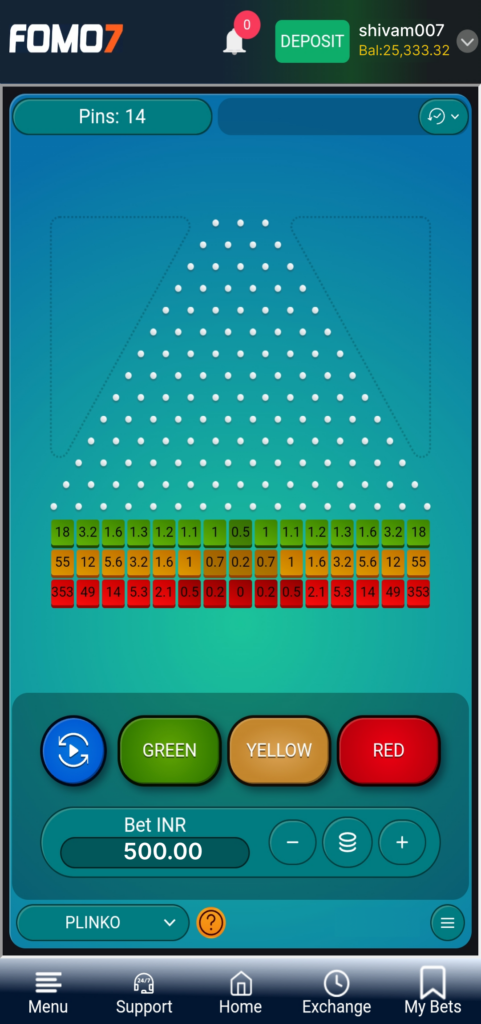

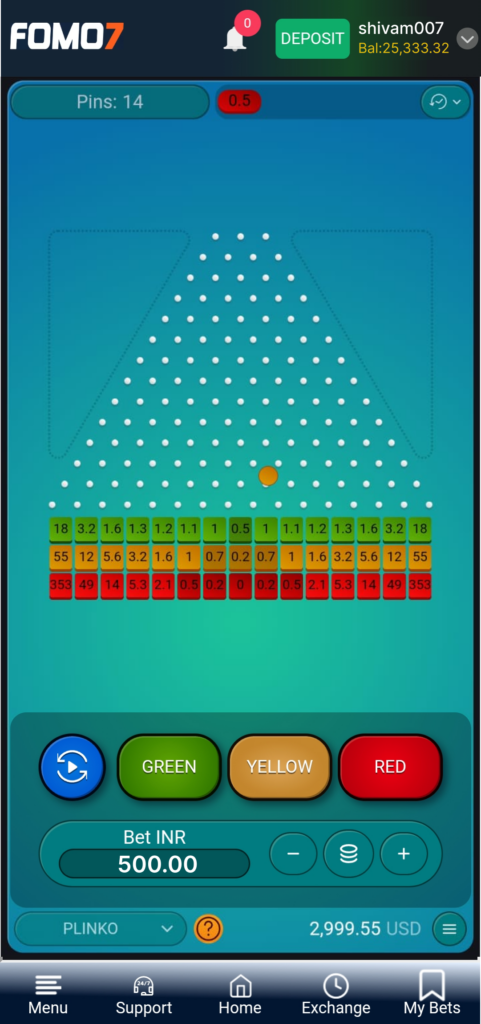
Plinko Features
Plinko is simple to play because of the standard in-game features. You can make automatic bets in each round with customized options and know the previous round multipliers from the game screen.
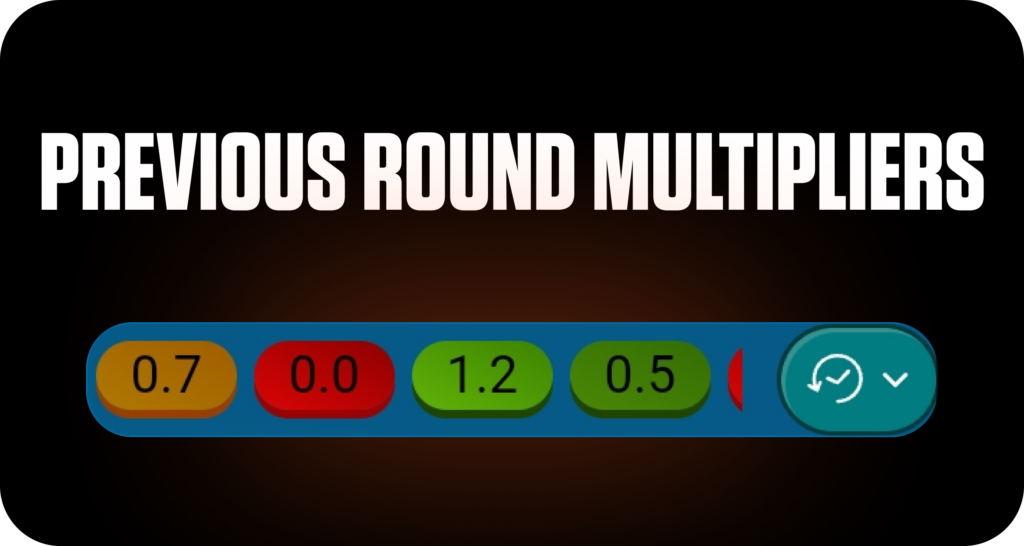
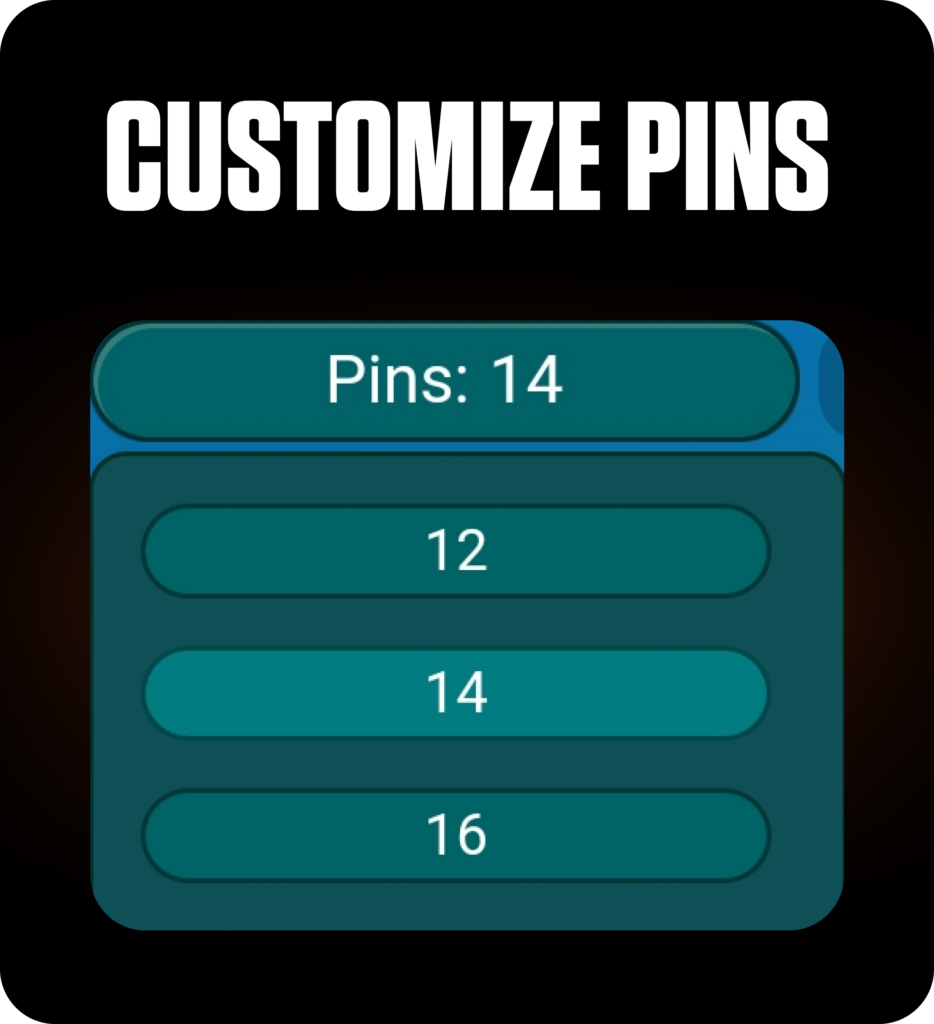

Get FOMO7 App & Start Playing Plinko Instantly
Playing Plinko on the FOMO7 app is even more fun. Here’s how you can download the FOMO7 app on your device:
- Go to the FOMO7 website via mobile browser and tap on Menu located on the bottom left corner of the homepage.
- Scroll down and tap on Download Android App. The file fomo7.apk will automatically start downloading on your device.
- Go to Downloads on your browser to confirm whether fomo7.apk download is completed.
- While tapping on the fomo7.apk file, a pop-up message will appear asking to install the app. Tap on Install and wait a few seconds to complete the installation of the FOMO7 app on your device.
- A pop-up message will appear confirming that the FOMO7 app has been installed on your device.
FAQ
Plinko is a game in which you win big cash rewards by dropping colored balls into a pyramid-shaped board with multipliers on the bottom.
The minimum betting amount is ₹0.20, while the maximum is ₹8000.
The highest multiplier in the Plinko game is 353x.
You can play Plinko X by Spribe and STP.

